






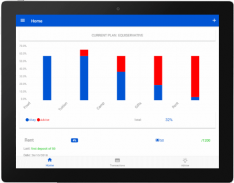
Savings App

Savings App의 설명
Savings App keeps track of your saving patterns, transactions history and updated advice (according to your most preferred plan).
Start your journey by choosing one of three saving patterns to keep track of your progress with visual aids while advising you accordingly.
Save and access your data using one account through multiple devices. Your data is stored for offline use. To modify your data, i.e adding, updating, or deleting a saving, keep the internet on for proper sync with online account.
Your transaction history and automatically updated advise are downloadable in PDF form, in case you want to save your data and progress in soft copy.
Dark mode is included.
Access this app
* As a web app , using the following links (Flexible for all devices)
- https://angular-savings-app.firebaseapp.com
- https://vue-savings-app.firebaseapp.com
* As a Windows desktop app. Download it from the links below
- https://www.dropbox.com/s/8u5dcis2l2lp136/Savings%20App%20Setup.exe?dl=1
- https://www.dropbox.com/s/jdkrva0rwglndo2/Savings%20App.exe?dl=1
For more information including video guide for this app, check out https://fb.me/soderielapps

























